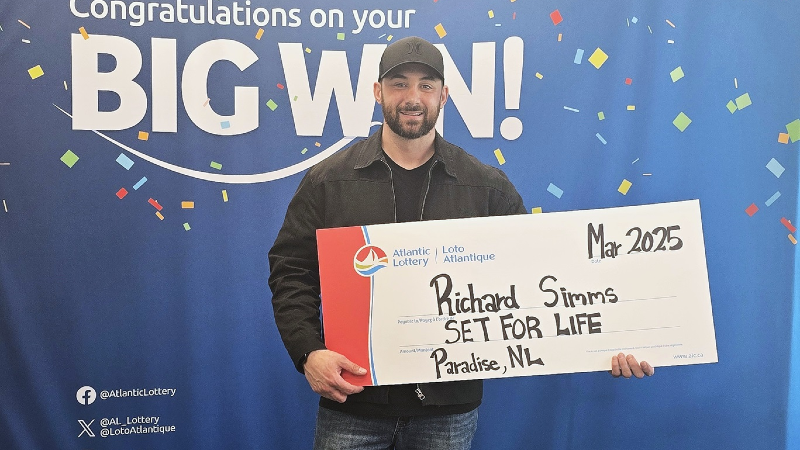RCMP NL is warning residents of a type of scam currently in circulation where scammers are using Facebook Marketplace to target users selling items and sending them fake email money transfers (EMT).
Recently, reports have been made about residents being defrauded through a phishing scam on Facebook. Here is how the scam is conducted:
- The scammer contacts the victim through Facebook Marketplace place, willing to buy items that they had for sale.
- The scammer informs the victim that they can send an EMT as payment to secure the product.
- The scammer sends a fake interact transfer email to the seller for the seller to click on to access the deposited funds by inputting their banking information.
- The scammer obtains the banking account number, password, and two-factor authentication as inputted by the victim.
- The scammer obtains access to the victim’s bank account and sends themselves an EMT.
- The victim receives an email confirmation, stating that the amount sent as a deposit will be placed in the victim’s bank account in a day or so.
- The victim receives notification from their bank (email/text message) that an interact transfer was made from their account to the scammer.
- The victim realizes that they have been scammed.
Police sauy here are some red flags to watch out for:
- The fake Interac transfer email comes from an email service provider, such as gmail.
- The fake Interac transfer email link re-directs you to an internet page instead of your banking app.
- The Facebook profile of the scammer is usually associated with a common local name and has very little information available on the page.
- The Facebook profile was recently created. You can scroll through their timeline and look at the earliest posting date, if there is nothing on the timeline be suspicious.
- The scammer controls the conversation and selects the method of payment.
- The scammer will never want to meet in person and will always have an excuse.
How can you protect yourself?
- Do not accept EMT payment. The scammer will push for this option. Use the cash only option and never accept a cheque.
- If you decide to accept EMT then be aware of the process. The buyer sends you money which should go directly to your bank. There should be no steps in between.
- Never provide banking information (Interac already has access to this) nor provide any personal information.
- Set up alerts with your bank to alert you that an EMT has been made using your account. Contact your bank immediately if you did not authorize the transfer. The bank may be able to retrieve the funds.
- Check to see what email address the EMT is coming from. If it is coming from Interac, the email domain will be @payments.interac.ca
- If you click on the link to deposit the funds, make sure it opens to your banking app or the official banking website. If possible, select the banking app option. The banking website may be fake but look real.
- Register for autodeposit with your bank. This way, any legitimate funds will be automatically deposited into your account.